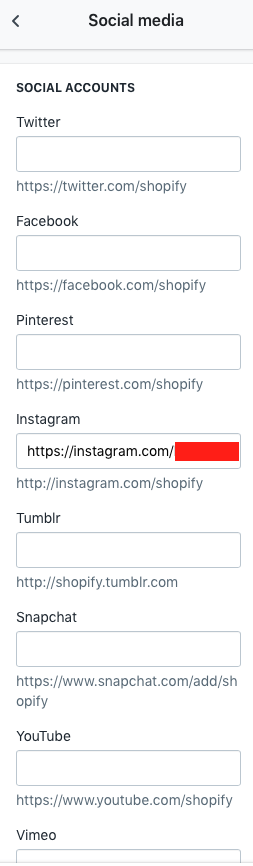HTTPS not working on AWS Elastic Beanstalk
byAdding HTTPS to elastic beanstalk environment isn’t complicated to configure; until I fell into small mistake. Some of configuration dashboard’s flow been changed a bit from last time I setup the SSL certificate to a beanstalk environment.
Assumptions:
- SSL certificate is ready from AWS Certificate manager.
- Using lassic Load Balancer (Optional)
- Configuration on application side is all fine.
Now assumption is we already have a SSL certificate created from AWS Certificate manager. We will head inside configuration of beanstalk environment. Under Load Balancer Configuration, we will add new lister that listens to HTTPS protocol at port 443. Under the settings, HTTP listener will already be added by default. Another assumption is that default security group added during creation of environment has all correct inbound rules to allow proper incoming access. Generally this is all taken care by beanstalk environment behind the scenes so we will not delve into too deep but focus on abstraction layer where making a mistake is easily susceptible to a new user.