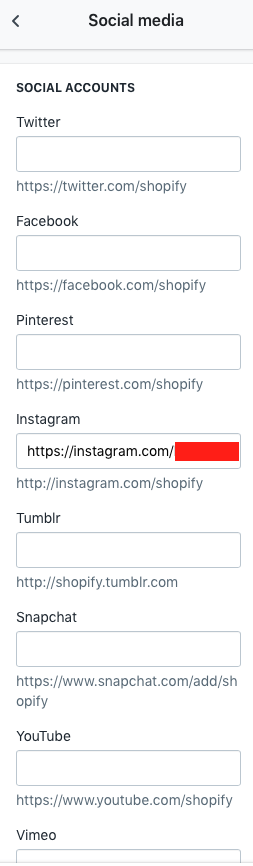How to add social icons in Shopify programmatically?
byWe will add social media icons or buttons programmatically in html code of theme in Shopify. We are using free Debut theme. Our Debut theme does come with built-in most of the social icons. We will not be adding or uploading icon image files of our own. We will play with basic code and templating in Shopify.
The built-in social icons are all svg. We are glad they are svg. They are vector so works fluidly when adapting to any size we want it to be. It is very easy to customise the tint color by css or code. We don’t need separate image files for different colors or such. It is widely supported by all modern browsers.
All major files we work with are liquid files. Our whole theme customisation structure is built around Shopify’s liquid templating language that lets us work with all variables and objects to re-use without any heavy lifting work. Our built-in social media icons are in liquid files, which we will shortly see.