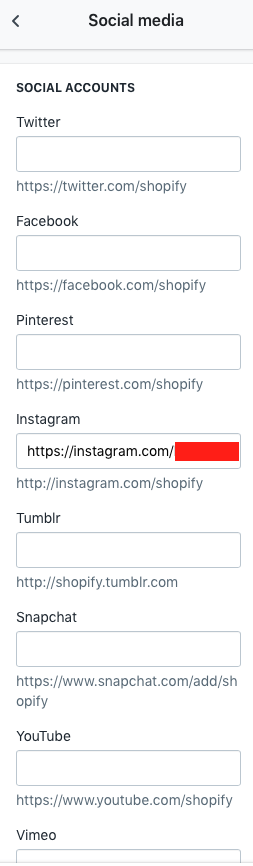Mailto: Email Link Tricks in HTML
byWe use mailto links in html that opens default mail client app in the system. Mailto takes parameters that helps to create message with relevant fields already filled out for us.
But here’s the kicker: How do we create email message with all relevant fields filled out but without recepient name? We want user to fill recepient manually.
Now: First let’s see how mailto link is constructed -
<a href="mailto:recepient@email.com?cc=first@email.com, second@email.com&bcc=gossip@email.com&subject=blah">
Email Us
</a>
Common Mailto components are:
| mailto:recepient@email.com | Recipient address |
| cc=name@email.com | Carbon copy e-mail address |
| bcc=name@email.com | Blind carbon copy e-mail address |
| subject=subject text | Subject of e-mail |
| body=body text | Body of e-mail |
| ? | First paramter delimeter |
| & | other parameters delimiter |
Now comes the best part: